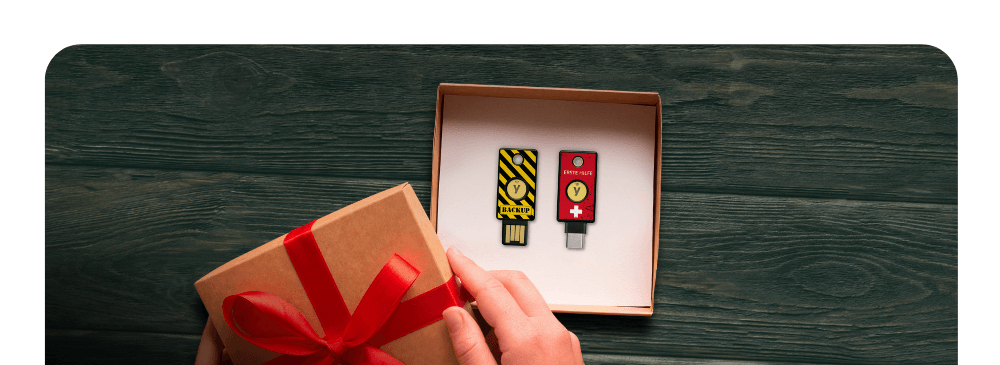How to choose the right YubiKey

Before we look at which YubiKey best suits your needs, it is important to understand what a YubiKey is:
The YubiKey provides an additional layer of security for your online accounts. When logging into an account with a YubiKey registered, the user must have both the account credentials (username + password) and the YubiKey registered with the account. This physical layer of protection prevents many account takeovers that can be performed virtually.

What USB ports do the devices you want to protect have?
- USB A: YubiKey 5 NFC , YubiKey 5 Nano , Security Key NFC * and YubiKey Bio – FIDO Edition
- USB C: YubiKey 5C NFC , YubiKey 5Ci , YubiKey 5C, YubiKey 5C Nano & YubiKey C Bio - FIDO Edition *
- Lightning: YubiKey 5Ci

Which form factor do you prefer?
- If you want to keep the key in your device most of the time: YubiKey 5C Nano or YubiKey 5 Nano
- If you want to have your YubiKey on your keychain: YubiKey 5 NFC , YubiKey 5C NFC , Security Key *, YubiKey 5C , YubiKey 5Ci , YubiKey C Bio - FIDO Edition * & YubiKey Bio - FIDO Edition

Which services do you want to use the key for?
- Please use the Works with YubiKey catalog to check which services and keys are supported.
Before we look at which YubiKey best suits your needs, it is important to understand what a YubiKey is:
The YubiKey provides an additional layer of security for your online accounts. When logging into an account with a YubiKey registered, the user must have both the account credentials (username + password) and the YubiKey registered with the account. This physical layer of protection prevents many account takeovers that can be performed virtually.
What USB ports do the devices you want to protect have?
- USB A: YubiKey 5 NFC , YubiKey 5 Nano , Security Key NFC * and YubiKey Bio – FIDO Edition
- USB C: YubiKey 5C NFC , YubiKey 5Ci , YubiKey 5C, YubiKey 5C Nano & YubiKey C Bio - FIDO Edition *
- Lightning: YubiKey 5Ci
Which form factor do you prefer?
- If you want to keep the key in your device most of the time: YubiKey 5C Nano or YubiKey 5 Nano
- If you want to have your YubiKey on your keychain: YubiKey 5 NFC , YubiKey 5C NFC , Security Key *, YubiKey 5C , YubiKey 5Ci , YubiKey C Bio - FIDO Edition * & YubiKey Bio - FIDO Edition
Which services do you want to use the key for?
- Please use the Works with YubiKey catalog to check which services and keys are supported.





Replacement keys and support
We also always recommend purchasing a backup key in case you lose your master key. The form factor of the backup key doesn't have to match that of your original key. Just make sure it supports the security protocols you need. Please refer to the Works with YubiKey catalog for details.

*Security Key NFC
The Security Key NFC only supports the WebAuthN, FIDO2, and U2F protocols. It's important to note that not all services support the Security Key NFC. Please consult our Works with YubiKey catalog to see if the services you use are compatible. If the Security Key NFC isn't compatible with the services you want to protect, consider choosing a YubiKey 5 Series instead.
Some other popular features that require a YubiKey 5 Series (the Security Key NFC is not supported) include:
For more information on the differences between the keys, see our comparison table here .

*YubiKey BIO & *YubiKey C BIO
The YubiKey BIO is designed and optimized for the desktop. It works anywhere a FIDO2/U2F key works. It works best with operating systems, web browsers, and client applications that support the (FIDO) CTAP 2.1 standard. We currently do not recommend using the YubiKey Bio with mobile devices, as the user experience on mobile devices may be inconsistent due to limited CTAP 2.1 support.
Please also note that this key does not support NFC. If you want to use a YubiKey on the go, we recommend the YubiKey 5 series , specifically the YubiKey 5 NFC , YubiKey 5C NFC , or YubiKey 5Ci . For exclusive FIDO use, you can also use a device from the Security Key series .
Some other popular features that require a YubiKey Series 5 (the YubiKey BIO series is not supported) include:
For more information on the differences between the keys, see our comparison table here .
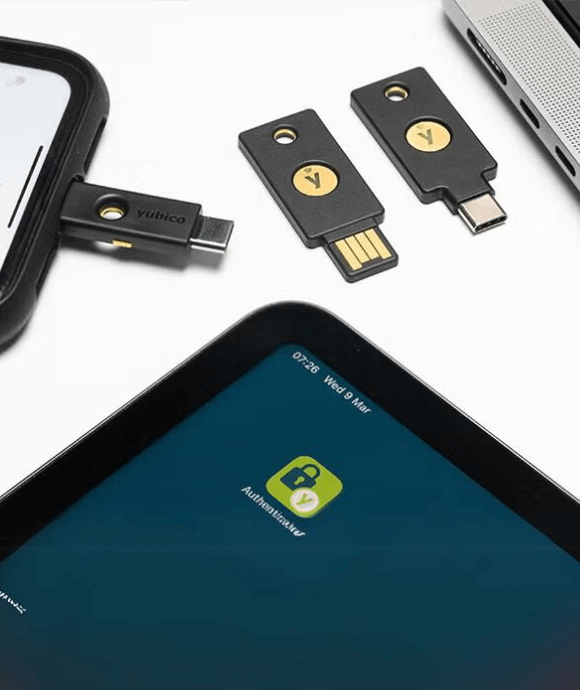
iOS & iPad - Support
If you have an iPad Pro , please note that our YubiKeys are not compatible with the Yubico Authenticator because the iPad Pro does not have Lightning or NFC capabilities. Currently, only Lightning connectors are compatible with iPads due to the MFI standard. Please note that version 1.7.0 of the Yubico Authenticator added USB-C support for iPads running iPadOS 16.1.
Regarding iPhones, please note that only iPhones 7 and newer support NFC in the way required for use with YubiKeys. NFC on older iPhone models only works with Apple Pay. To work with a YubiKey, NFC must be capable of reading and writing .
If you want to know more about iPad support, please read this article .

For companies working in/with regulated industries
Most organizations won't need a FIPS-certified key. FIPS stands for Federal Information Processing Standard. YubiKey 5 FIPS keys are primarily used for organizations that work in or with regulated industries, typically federal or government agencies. FIPS is a security certification that meets strict security standards. Learn more here .
YubiKey 5 FIPS series (firmware 5.4.3 and higher) now supports OpenPGP and FIDO2.
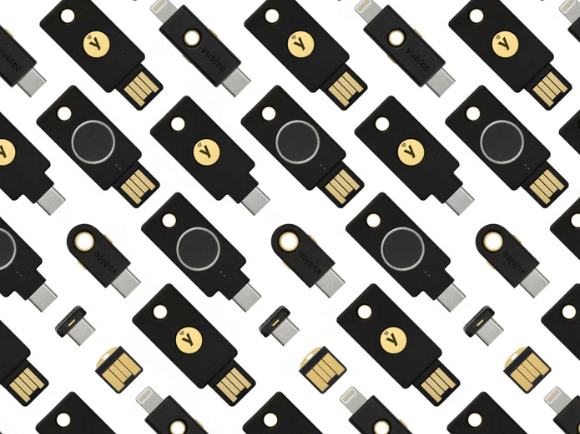
Comparison table
If you need more information about the differences between the different YubiKey series, check out our comparison table .